SOL Omnibus Staking
Implement SOL staking in an omnibus architecture - one wallet and many users
Who is this for?
Exchanges, ETPs, banks, LST and LRT protocols, and anyone staking on behalf of many users with a single or few wallets who wants to create a great UX and accurately distribute rewards
If you're new to SOL staking...
Check out SOL Staking 101 first
Omnibus details
An omnibus setup consolidates multiple users' staking flows into a single wallet to enhance UX. In an omnibus setup, ensure the following:
- Batching system that consolidates users' staking and unstaking requests (offchain + onchain)
- Accounting of user staked balances (offchain)
- Proportional distribution of rewards (offchain)
Solution: daily batching
The best practice for an omnibus setup is daily batching of user staking requests. Here's how it works:
Part 1: Create stake account & merge
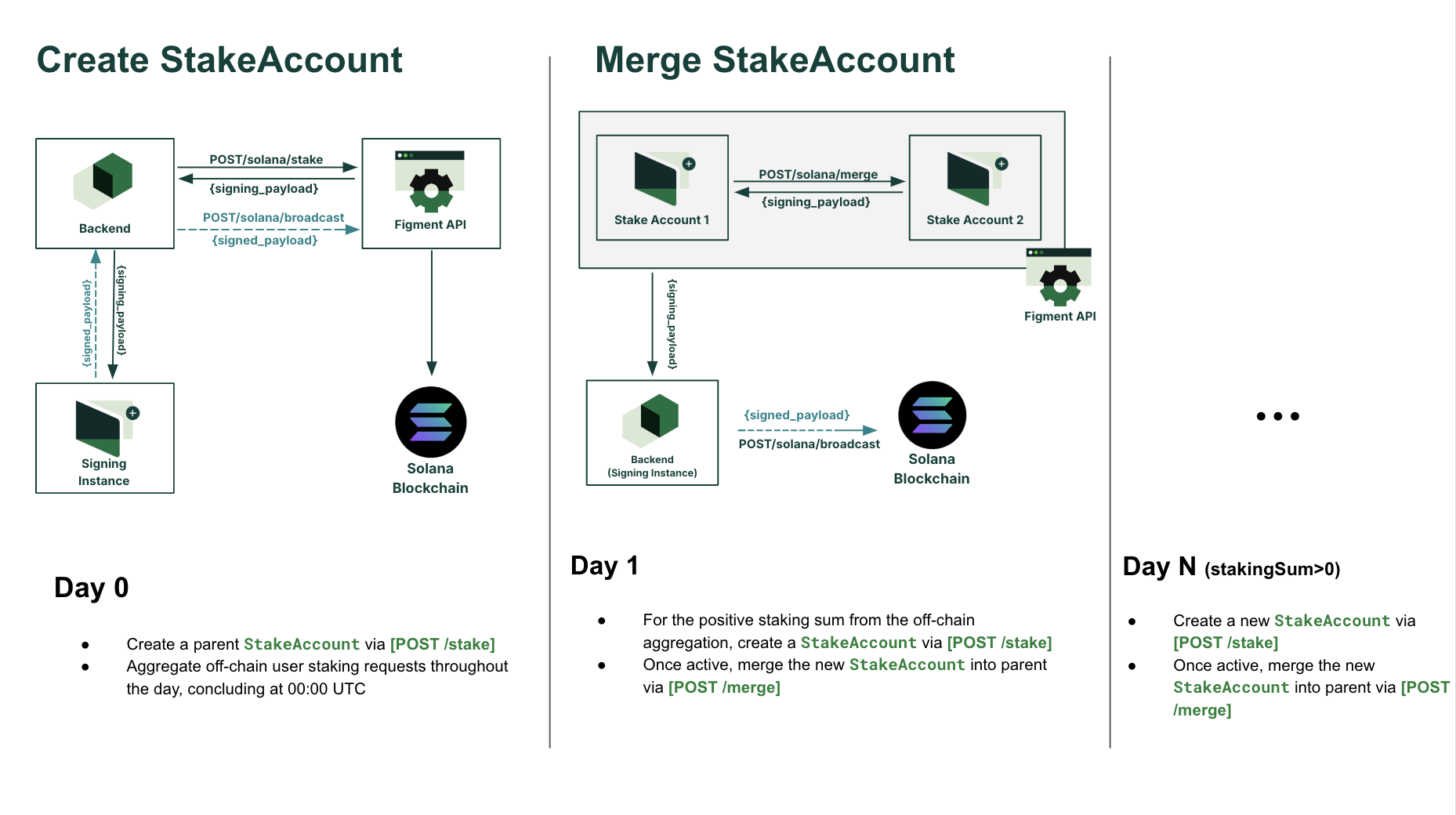
- Create a parent stake account:
- Via POST /stake. This account acts as the primary account for delegating SOL to Figment. You only need to do this the first time you stake
- Daily batching with new stake accounts:
- Aggregate off-chain user staking requests throughout the day until 00:00 UTC
- For the positive staking sum, create a new stake using POST /stake
- E.g.
user_arequests 5 SOL stake,user_brequests 6 SOL stake,user_crequests 7 SOL stake, then at 00:00 UTC, callPOST /stakefor 18 SOL
- Merge stake accounts:
Two stake accounts can be merged. Do this once both stake accounts are active- Get the stake account status with GET /stakes
- Once the new stake account is
active, merge it into the parent stake account (endpoint coming soon) - Merging reduces the number of stake accounts to manage while maintaining an aggregated balance
Part 2: Distribute rewards
- Fetch reward data: Use POST /rewards to retrieve historical staking reward data for your stake accounts
- Proportional allocation: Calculate each user’s share of the rewards based on their contribution to the total staked balance as of the most recent epoch (off-chain)
- Formula:
(user_staked_amount / last_epoch_parent_staked_amount) * last_epoch_parent_rewards
- Formula:
- Update user balances: Adjust user balances in the off-chain accounting system to reflect their earned rewards
- Reward transparency: Provide users with a breakdown of their rewards, accessible through the platform
- Optional auto-compounding: Allow users to opt-in for automatic reinvestment of their rewards into the staking pool during the next batching cycle
Part 3: Split stake account & unstake
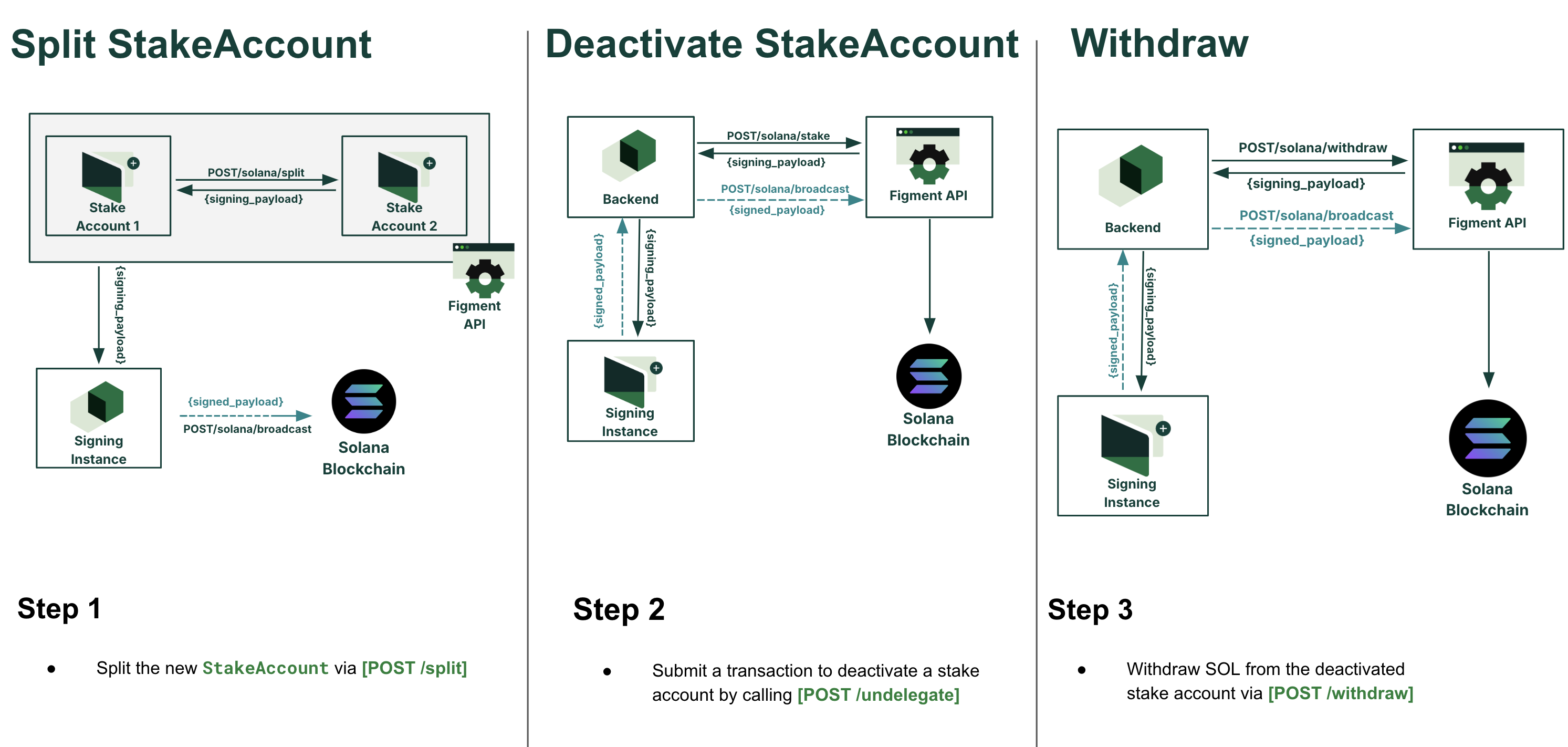
Splitting a stake account allows you to unstake any amount of SOL that you want instead of your full staked balance. E.g. if your parent stake account has 10 SOL balance and you want to unstake 3 SOL, then "split" the parent account to create a child account with 3 SOL in it then deactivate the child
Before you begin, ensure you have:
- A funded stake account: This will serve as the source account for the split
- Sufficient SOL in your wallet: Splitting a stake account requires paying transaction fees and funding the new account with rent-exempt SOL
- Split parent stake account:
- Identify the parent account to split with GET /stakes
- Split the stake accont (endpoint coming soon)
- Deactivate child account:
- Deactivate a stake account by calling POST /undelegate.
Note: Deactivation takes ~1 epoch (~2 days) to complete
- Deactivate a stake account by calling POST /undelegate.
- Withdraw:
- Withdraw SOL from the deactivated stake account via POST /withdraw
Updated 7 days ago
