Authentication
Base URL
We are in the process of migrating all our endpoints on the same base url. In the meantime, the API reference of each endpoint will document the endpoint's correct base url.
Getting API keys
The Figment API uses API keys to authenticate requests. You can view and manage your API keys in the Figment app Developers dashboard. Reach out to us to get access.
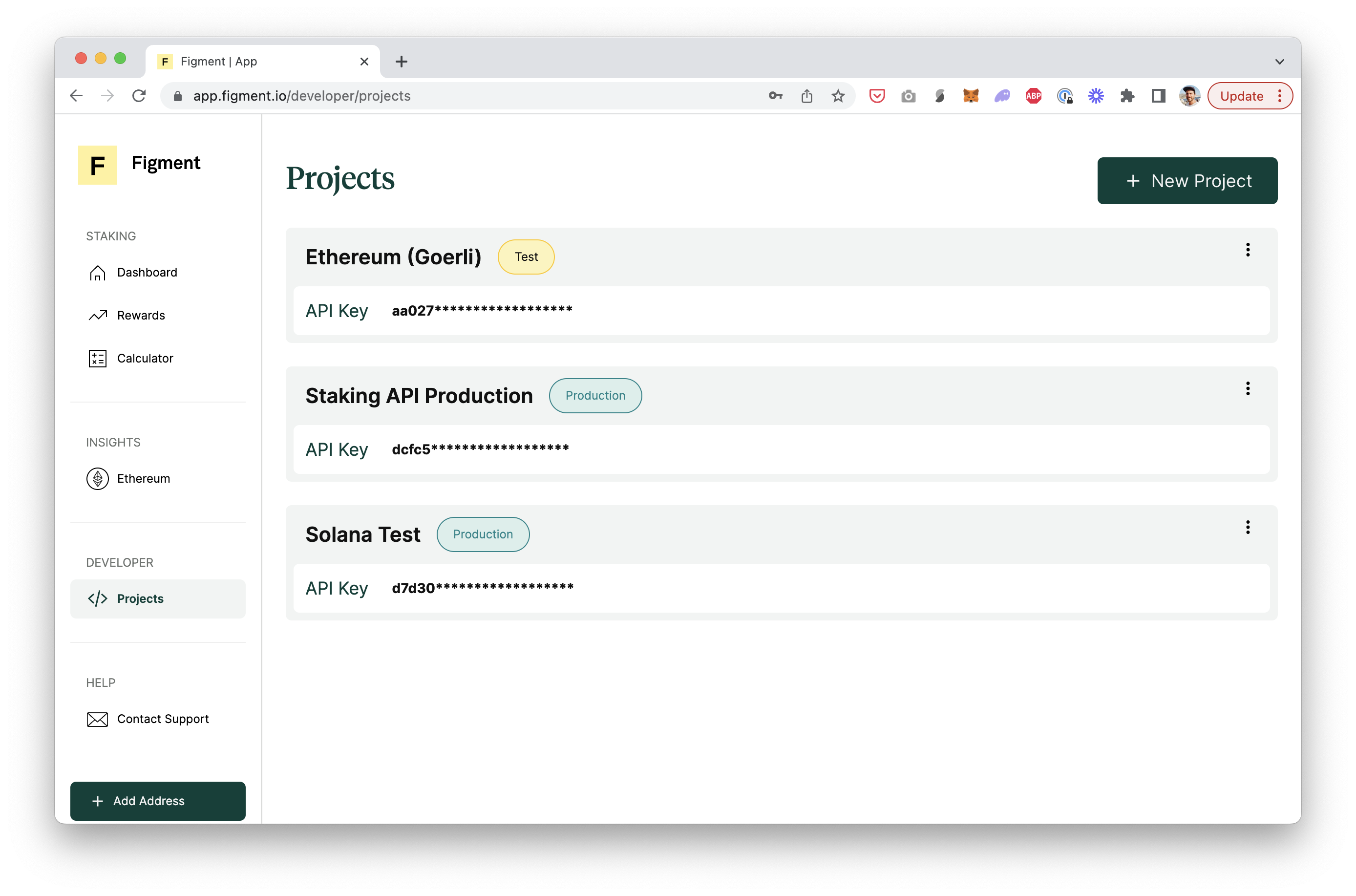
API keys and environments
When creating an API key you will need to select an environment: either test or production. API keys with the test environment will only work with testnets and devnets, while keys with production environment will only work with mainnets.
Using API keys
The Figment API expects the API key to be passed in the HTTP x-api-key request header.
curl -X 'https://hubble.figment.io/api/v1/prime/eth2_staking'
-H 'Authorization: <api_key>'HTTPS
All API requests must be made over HTTPS. Calls made to unsecured HTTP will not respond.
Updated 5 months ago
